
Instagram is a popular platform for sharing photos and connecting with others through comments. But, can you actually delete a comment on Instagram? The answer is “Yes, you can delete a comment on Instagram.” And in this article you will discover not only How to delete an Instagram comment, but also how to hide or even pin a comment on Instagram.
We will walk you through the process of how to delete Instagram comments and give you some additional tips for managing comments effectively.
Understanding Instagram Comments
Instagram comments are responses left by users beneath posts on the platform. Generally, in reaction to the something you initially posted. These comments allow users to interact with content, share their thoughts, and engage with the community. Comments can range from simple messages of appreciation to longer discussions and conversations.
Spam comments, on the other hand, are comments that are totally irrelevant to the conversation, repetitive, or intended to promote a product or service. Other times they can be nonsense writings posted out of envy. They can appear not only on Instagram but on other social media platforms like X, TikTok or even YouTube,
They can detract us from the actual juice of the conversation and create a negative experience for users. You should definitely keep an eye on these kinds of comments to identify and remove them as soon as possible from your profile.
Why Do You Get Spam Comments on Instagram?
But why do we get spam comments in first place? Well, spam comments are prevalent on Instagram due to various reasons. For instance, some users use automated bots to post spam comments on multiple posts rapidly. These bots often target popular accounts or posts with high engagement to reach a broader audience.
You may also get spam comments on Instagram because you use popular hashtags to promote and get more traffic to your posts. These keywords or hashtags may attract spam comments from users looking to promote their content or services.
So what happens is that spammers are constantly monitoring these hashtags to get more followers or scam people through fishy links. They use bots to monitor and drop comments on posts with popular, targeted hashtags.
Should Brands Avoid Negative Instagram Comments?
Negative comments are an inevitable part of social media, and brands should not avoid them entirely. Instead, brands should view negative comments as an opportunity to address concerns, improve customer relations, and demonstrate transparency. Responding to negative comments promptly and professionally can showcase your brand’s commitment to customer satisfaction and build trust with your audience.
While deleting negative comments may be tempting, it is essential to handle them thoughtfully and constructively. Acknowledge the feedback, offer solutions if necessary, and aim to resolve any issues raised by the commenter. By engaging with negative comments openly and honestly, you can turn potentially unfavorable situations into valuable opportunities for growth and improvement.
How to Prevent Spam Comments on Instagram
To prevent spam comments on Instagram, you can take proactive measures within the platform. One effective strategy is to enable the “Hide Offensive Comments” feature, which automatically filters out comments that contain specific keywords or phrases.
How to do it? Simple! On your Instagram profile, tan on the menu with the 3 lines at the top right, then follow these steps.
- Scroll down and select “Hidden Words”.
- Select “Manage custom words and phrases”.
- Type in the words and phrases that often appear in your spam-like comments, then press “Add”.
- Select “Tap to view your list” to see the other words and phrases you have added.
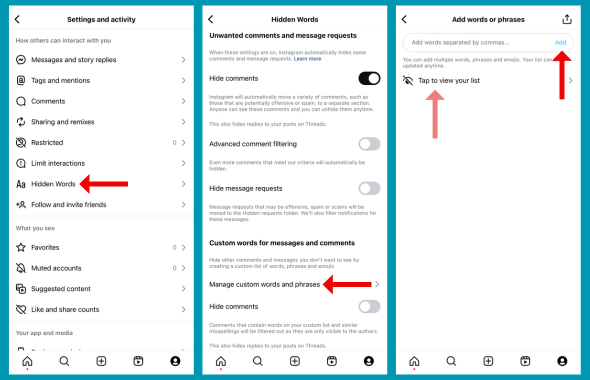
Additionally, you can use the “Restrict” feature to limit interactions with accounts that frequently post spam or offensive comments.
Just like we did in the above scenario, “select the menu with the 3 lines at the top right”. Then scroll down and tap “Restricted”. Tap”Next”, and finally type in and search for the account you want to restrict. Alternatively, you can also tap on their username from their Feed or story post.
What does the “Restrict” feature do anyway?
- When you restrict someone, they won’t be able to tag you, mention you, or remix your content.
- They won’t see when you’re online or when you’ve read their messages.
- Their messages to you will be moved to Message requests. Only you and they will be able to see their new comments on your reels and posts. We won’t let them know you restricted them.
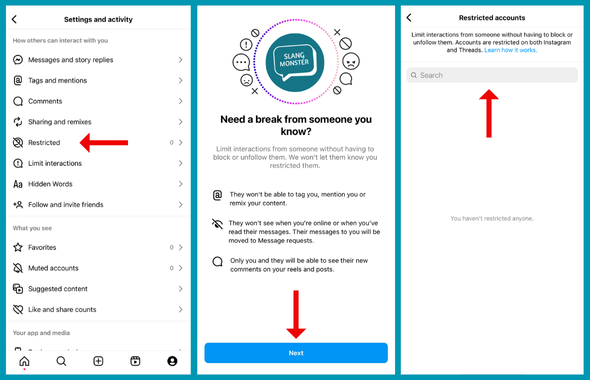
How to Delete Instagram Comments From a Particular Account
Sometimes a user o follower might post a comment on your account that you think is inappropriate or offensive to you or other members of your audience. Perhaps you don’t necessarily want to block or restrict the user. But you definitely want to remove or delete that particular comment, from that specific user.
To delete a comment from a particular account (or user), follow these steps:
- Find the comment made by the specific account you want to delete.
- Tap and hold on the comment until a pop-up menu appears.
- Select the “Delete” option from the menu to remove the comment.
- Confirm the deletion when prompted.
How to Hide Offensive Comments on Instagram
Okay. You already know how to delete a comment (or post)on Instagram but what if you just want to hide it instead? Yes, there are times when we want to do just that. Fortunately, Instagram also allows you to hide unwanted and aggressive comments or replies. To hide offensive comments on Instagram, follow these steps:
- Select the post with the offensive comment.
- Tap on the comment to bring up the options menu.
- Choose the “Hide” option to conceal the post or comment.
If you wish to do so, you can report the comment if you think it violates Instagram’s community guidelines
How to Pin a Comment on Instagram
Pinning a comment on Instagram is a useful feature that allows you to highlight a particular comment at the top of your post. This can be beneficial for showcasing positive feedback, important announcements, or engaging content. Here’s how you can pin a comment on Instagram:
- Find the comment you wish to pin and swipe left on the comment.
- Tap the “pin icon” that appears on the left side of the comment.
- The comment will be pinned to the top of the post for increased visibility.
Keep in mind that you can’t pin your own comments on someone else’s profile. However, you can pin them to your own content.
How to Find a Comment on Instagram
There’s nothing more annoying than trying to find a comment on Instagram (and not being able to do so). And we might want to be able to find those comments or posts for different reasons. For instance, they might be used for reference, engagement, and moderation purposes.
The good news is that there are at least 3 ways in which you can find specific comments on Instagram. I’m sure you probably know the first one. So here you have 3 ways to find comments on Instagram:
1. Scrolling through the comment section
This is the method most users know (including myself). Basically, all you have to do is scroll through all the comments down the comment section until you finally find the specific comment. You can also use the search function within the comments section to type keywords or hashtags.
2. Revisit Your Activity
- Go to your Instagram profile, and tap on the menu with three lines in the top right corner.
- Tapping on “Your activity” will take you to the ”Interactions” section.
- Select “Comments”
- From there, you’ll be able to see your comment history.
3. Download Your Instagram Information
The last method you can use to find a comment on Instagram is “downloading your Instagram data. This method requires a few extra steps so I will provide you a few screenshots so you can follow along. He is how:
- Go to your Instagram profile and tap the menu with the 3 lines at the top right corner.
- Tap “Your activity”.
- Scroll all the way down and tap on “Download your Information”.
- Tap on “Download or Transfer”. This will download all your data from Instagram including your comments.
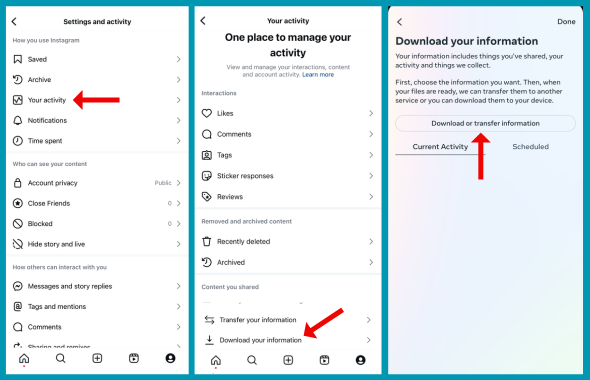
In the next window you need to decide “How much information you want”. Instagram gives you the option to download “All available Information” or “Some of your information”. I recommend you to go with the second option as this will allow to download only the information you need.
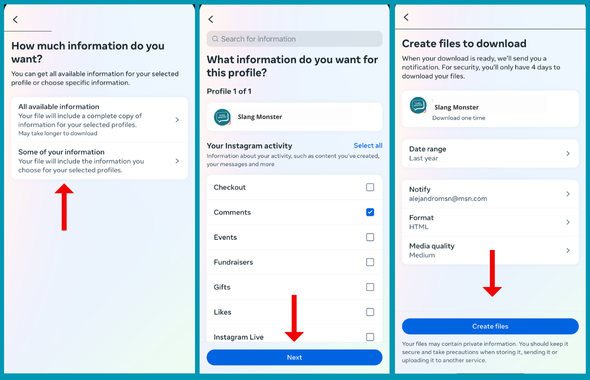
Here you can tick all the boxes containing the information you wish to download. Next, hit “Send” and then you will presented with a window for you to choose several options related to the data you will be provided. Keep in mind that, depending on the information (or option you selected) it might take up to 14 days for that data to be delivered.
Deleting Instagram Comments posted on Someone else’ Account
Deleting an Instagram comment you posted on someone else’s account involves a slightly different process compared to removing comments from your own posts. If you realize that a comment you made on another user’s post needs to be deleted, follow these steps to manage your interaction effectively:
- Locate the post and the comment you posted on someone else’s account.
- Tap on your comment to open the options menu, which typically includes functions like reply, like, and delete.
- Select the “Delete” option to remove your comment from the post.
- Confirm the deletion when prompted and, that is. Your comment is deleted.
By taking responsibility for your comments and engaging in respectful online behavior, you contribute to cultivating a positive and supportive community on Instagram. Remember that deleting a comment is a proactive step towards maintaining meaningful conversations and fostering a friendly environment for all users.
FAQs
Can you delete comments from Instagram?
Yes, you can delete your comments from Instagram. To delete a comment, you just need to swipe the comment to the left. Then click or tap the “Trash can” icon that appears. And… !Ta-dan! your comment is now deleted.
Will someone know if you delete your comment on Instagram?
No, the other person (user) doesn’t get notified if you delete their comment. However, if they navigate to your profile, they can manually discover whether their comment has been deleted or not.
Can you edit a comment on Instagram?
No, you cannot edit a comment on Instagram. But you can delete and rewrite the comment. You can also add additional context to a previous comment you’ve made. Simply hit ‘reply’ on your original comment and add your desired text.


0 Comments